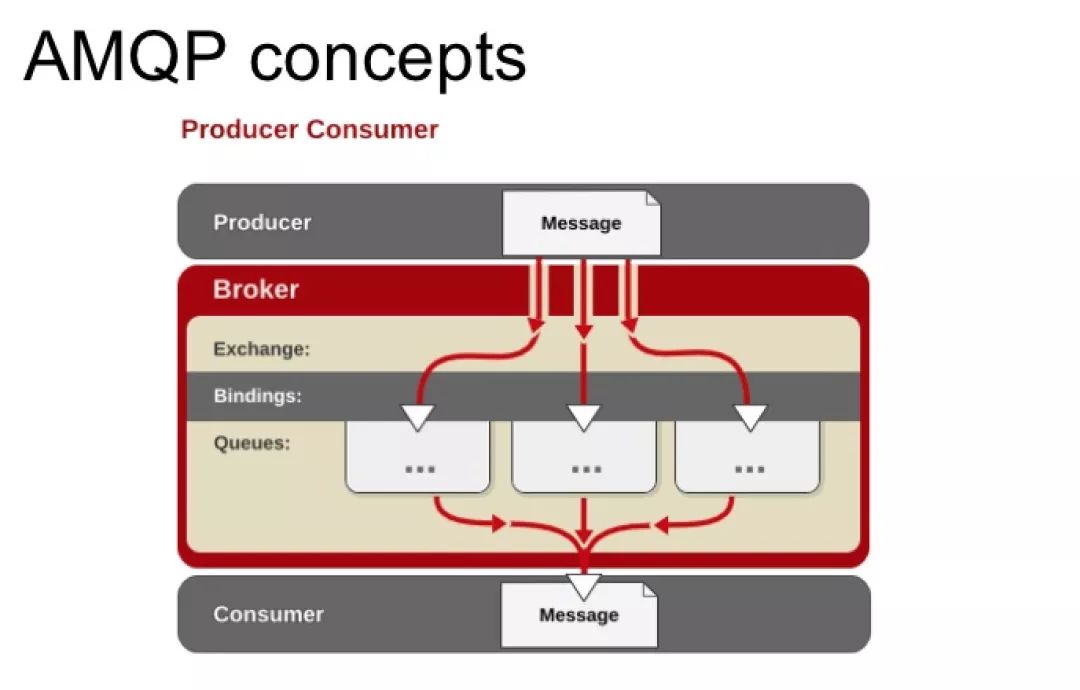OpenResty安装
lopo1983 发表了文章 • 0 个评论 • 749 次浏览 • 2023-02-06 13:55
wget https://openresty.org/package/ ... .repo 2、移动编译包到etc目录
sudo mv openresty.repo /etc/yum.repos.d/ 如果需要更新资源包执行如下命令进行更新
sudo yum check-update3、安装软件包,默认安装在/usr/local/openresty目录下
sudo yum install -y openresty4、 启动nginx
#启动
/usr/local/openresty/nginx/sbin/nginx
#重启
/usr/local/openresty/nginx/sbin/nginx -s reload
#停止
/usr/local/openresty/nginx/sbin/nginx -s stop 查看全部
wget https://openresty.org/package/ ... .repo2、移动编译包到etc目录
sudo mv openresty.repo /etc/yum.repos.d/如果需要更新资源包执行如下命令进行更新
sudo yum check-update3、安装软件包,默认安装在/usr/local/openresty目录下
sudo yum install -y openresty4、 启动nginx
#启动
/usr/local/openresty/nginx/sbin/nginx
#重启
/usr/local/openresty/nginx/sbin/nginx -s reload
#停止
/usr/local/openresty/nginx/sbin/nginx -s stop
RabbitMQ amqplib 死信和延时队列操作
lopo1983 发表了文章 • 0 个评论 • 912 次浏览 • 2022-06-02 01:00
const amqp = require('amqplib');
let connection = null;
module.exports = {
connection,
init: () => amqp.connect({
protocol: 'amqp',
hostname: '127.0.0.1',
port: 5672,
username: 'admin',
password: '*********',
frameMax: 0,
heartbeat: 30,
vhost: '/',
client_provided_name: 'BFF'
}).then(conn => {
connection = conn;
console.log('rabbitmq connect success');
return connection;
})
}
死信
pub
const rabbitmq = require('./conn/mqtt');
async function producerDLX(connnection) {
const testExchange = 'testEx';
const testQueue = 'testQu';
const testExchangeDLX = 'testExDLX';
const testRoutingKeyDLX = 'testRoutingKeyDLX';
const ch = await connnection.createChannel();
await ch.assertExchange(testExchange, 'direct', {
durable: true
});
const {queue} = await ch.assertQueue(testQueue, {
deadLetterExchange: testExchangeDLX,
deadLetterRoutingKey: testRoutingKeyDLX,
});
await ch.bindQueue(queue, testExchange);
const msg = {
'ut':new Date() -0
};
// console.log(msg)
await ch.sendToQueue(queue, Buffer.from(JSON.stringify(msg)), {
expiration: 10000
});
ch.close();
}
rabbitmq.init().then(conn => {
producerDLX(conn)
})
sub
const rabbitmq = require('./conn/mqtt');
async function consumerDLX(connnection) {
const testExchangeDLX = 'testExDLX';
const testRoutingKeyDLX = 'testRoutingKeyDLX';
const testQueueDLX = 'testQueueDLX';
const ch = await connnection.createChannel();
await ch.assertExchange(testExchangeDLX, 'direct', {
durable: true
});
const {
queue
} = await ch.assertQueue(testQueueDLX, {
exclusive: false,
});
await ch.bindQueue(queue, testExchangeDLX, testRoutingKeyDLX);
await ch.consume(queue, msg => {
const CONTENT = msg.content.toString();
console.log(new Date() - 0- JSON.parse(CONTENT).ut)
// console.log('consumer msg:');
}, {
noAck: true
});
}
rabbitmq.init().then(connection => consumerDLX(connection));
延时队列
需要在rabbitmq中安装对应的延时插件
pub
const rabbitmq = require('./conn/mqtt');
async function producerDLX(connnection) {
const EXCHANGE = 'zdnf-xdm'
const ch = await connnection.createChannel();
await ch.assertExchange(EXCHANGE, 'x-delayed-message', {
durable: true,
'x-delayed-type': 'topic'
});
const {
queue
} = await ch.assertQueue('xdpub-test');
await ch.bindQueue(queue, EXCHANGE);
const msg = {
'ut': new Date() - 0
};
// console.log(msg)
await ch.publish(EXCHANGE,'rtk-xdpub-test', Buffer.from(JSON.stringify(msg)), {
headers: {
'x-delay': 10000, // 一定要设置,否则无效
}
});
ch.close();
}
rabbitmq.init().then(conn => {
// setInterval(() => {
producerDLX(conn)
// }, 3000);
})
sub
const rabbitmq = require('./conn/mqtt');
async function consumerDLX(connnection) {
const EXCHANGE = 'zdnf-xdm'
const ch = await connnection.createChannel();
await ch.assertExchange(EXCHANGE, 'x-delayed-message', {
durable: true,
'x-delayed-type': 'topic'
});
ch.prefetch(1);
const {
queue
} = await ch.assertQueue('xdpub-test');
await ch.bindQueue(queue, EXCHANGE, 'rtk-xdpub-test');
await ch.consume(queue, msg => {
const CONTENT = msg.content.toString();
console.log(new Date() - 0 - JSON.parse(CONTENT).ut)
// console.log('consumer msg:');
}, {
noAck: true
});
}
rabbitmq.init().then(connection => consumerDLX(connection));
查看全部
const amqp = require('amqplib');
let connection = null;
module.exports = {
connection,
init: () => amqp.connect({
protocol: 'amqp',
hostname: '127.0.0.1',
port: 5672,
username: 'admin',
password: '*********',
frameMax: 0,
heartbeat: 30,
vhost: '/',
client_provided_name: 'BFF'
}).then(conn => {
connection = conn;
console.log('rabbitmq connect success');
return connection;
})
}
死信
pub
const rabbitmq = require('./conn/mqtt');
async function producerDLX(connnection) {
const testExchange = 'testEx';
const testQueue = 'testQu';
const testExchangeDLX = 'testExDLX';
const testRoutingKeyDLX = 'testRoutingKeyDLX';
const ch = await connnection.createChannel();
await ch.assertExchange(testExchange, 'direct', {
durable: true
});
const {queue} = await ch.assertQueue(testQueue, {
deadLetterExchange: testExchangeDLX,
deadLetterRoutingKey: testRoutingKeyDLX,
});
await ch.bindQueue(queue, testExchange);
const msg = {
'ut':new Date() -0
};
// console.log(msg)
await ch.sendToQueue(queue, Buffer.from(JSON.stringify(msg)), {
expiration: 10000
});
ch.close();
}
rabbitmq.init().then(conn => {
producerDLX(conn)
})
sub
const rabbitmq = require('./conn/mqtt');
async function consumerDLX(connnection) {
const testExchangeDLX = 'testExDLX';
const testRoutingKeyDLX = 'testRoutingKeyDLX';
const testQueueDLX = 'testQueueDLX';
const ch = await connnection.createChannel();
await ch.assertExchange(testExchangeDLX, 'direct', {
durable: true
});
const {
queue
} = await ch.assertQueue(testQueueDLX, {
exclusive: false,
});
await ch.bindQueue(queue, testExchangeDLX, testRoutingKeyDLX);
await ch.consume(queue, msg => {
const CONTENT = msg.content.toString();
console.log(new Date() - 0- JSON.parse(CONTENT).ut)
// console.log('consumer msg:');
}, {
noAck: true
});
}
rabbitmq.init().then(connection => consumerDLX(connection));
延时队列
需要在rabbitmq中安装对应的延时插件
pub
const rabbitmq = require('./conn/mqtt');
async function producerDLX(connnection) {
const EXCHANGE = 'zdnf-xdm'
const ch = await connnection.createChannel();
await ch.assertExchange(EXCHANGE, 'x-delayed-message', {
durable: true,
'x-delayed-type': 'topic'
});
const {
queue
} = await ch.assertQueue('xdpub-test');
await ch.bindQueue(queue, EXCHANGE);
const msg = {
'ut': new Date() - 0
};
// console.log(msg)
await ch.publish(EXCHANGE,'rtk-xdpub-test', Buffer.from(JSON.stringify(msg)), {
headers: {
'x-delay': 10000, // 一定要设置,否则无效
}
});
ch.close();
}
rabbitmq.init().then(conn => {
// setInterval(() => {
producerDLX(conn)
// }, 3000);
})
sub
const rabbitmq = require('./conn/mqtt');
async function consumerDLX(connnection) {
const EXCHANGE = 'zdnf-xdm'
const ch = await connnection.createChannel();
await ch.assertExchange(EXCHANGE, 'x-delayed-message', {
durable: true,
'x-delayed-type': 'topic'
});
ch.prefetch(1);
const {
queue
} = await ch.assertQueue('xdpub-test');
await ch.bindQueue(queue, EXCHANGE, 'rtk-xdpub-test');
await ch.consume(queue, msg => {
const CONTENT = msg.content.toString();
console.log(new Date() - 0 - JSON.parse(CONTENT).ut)
// console.log('consumer msg:');
}, {
noAck: true
});
}
rabbitmq.init().then(connection => consumerDLX(connection));
eggjs egg-ioredis 中使用lua 脚本 (redis lua 脚本的扫盲帖 )
lopo1983 发表了文章 • 0 个评论 • 1264 次浏览 • 2022-03-28 23:47
$ redis-cli --eval path/to/redis.lua numberkeys KEYS[1] KEYS[2] , ARGV[1] ARGV[2] ...
--eval,告诉redis-cli读取并运行后面的lua脚本
path/to/redis.lua,是lua脚本的位置,也可以直接为脚本字符串。是一个Lua 5.1 script。
numberkeys ,指定后续参数有几个key。
KEYS[1] KEYS[2],是要操作的键,可以指定多个,在lua脚本中通过KEYS[1], KEYS[2]获取
ARGV[1] ARGV[2],参数,在lua脚本中通过ARGV[1], ARGV[2]获取。实例脚本 批量查询hash的值 hget 和切换db 以eggjs为例/**
* @summary 竞拍列表
* @description 1.type 【1】检测用户是否已报名 【2】用户报名的拍卖列表
* @router GET /api/v1/user/auction/auction/list
* @request query string page 第几页
* @request query string limit 每页几个
* @request query string type 类型
* @request query string status 状态
* @apikey Authorization
* @response 200 ACRES
*/
async index() {
const {
ctx,
ctx:{
uid,
query:{
page=1,
limit=12,
type,
status
}
}
}= this;
const RDS = await ctx.app.redis.get('auctionRoom')
try {
// 查询符合条件的hash key
const [[],LIST] = await RDS.sscan(`ar:u:${uid}`,(page-1)*limit,'count',limit);
// 注册脚本
// 1 声明输出的类型 rst {} {}对应key 为数组的下标记
// 2 格式化输入的参数KEYS 对应lua的numberkeys 为1
// 3 lua中切换db 也可以做多个参数 如KEYS2 这里我是固定的 所以只传一个 KEYS
// 4,5,6 执行redis的hget脚本 .. v 为lua中的链接符号
// 7 返回值
await RDS.defineCommand("hmgetall", {
lua: `local rst={};
local id=cjson.decode(KEYS[1]);
redis.call('select',13);
for i,v in pairs(id)
do rst[i]=redis.call('hget', 'ar:' .. v,'meta_info')
end;
return rst;`,
})
// 使用脚本并格式化 输出
ctx.body = (await RDS.hmgetall(1,JSON.stringify(LIST.map(e=>`${e}`)))).reduce((a,b)=>{
a['list'].push(JSON.parse(b));
return a
},{list:,page:{limit,page}})
} catch (err) {
console.log(err)
return ctx.body = {
code: 211,
message: ctx.app.config.env === 'local' ? `${(err.message)}`:'服务器忙,请稍后重试!',
data: err.errors
}
}
}[/i]
查看全部
调用Lua脚本的语法:实例脚本 批量查询hash的值 hget 和切换db 以eggjs为例
$ redis-cli --eval path/to/redis.lua numberkeys KEYS[1] KEYS[2] , ARGV[1] ARGV[2] ...
--eval,告诉redis-cli读取并运行后面的lua脚本
path/to/redis.lua,是lua脚本的位置,也可以直接为脚本字符串。是一个Lua 5.1 script。
numberkeys ,指定后续参数有几个key。
KEYS[1] KEYS[2],是要操作的键,可以指定多个,在lua脚本中通过KEYS[1], KEYS[2]获取
ARGV[1] ARGV[2],参数,在lua脚本中通过ARGV[1], ARGV[2]获取。
/**
* @summary 竞拍列表
* @description 1.type 【1】检测用户是否已报名 【2】用户报名的拍卖列表
* @router GET /api/v1/user/auction/auction/list
* @request query string page 第几页
* @request query string limit 每页几个
* @request query string type 类型
* @request query string status 状态
* @apikey Authorization
* @response 200 ACRES
*/
async index() {
const {
ctx,
ctx:{
uid,
query:{
page=1,
limit=12,
type,
status
}
}
}= this;
const RDS = await ctx.app.redis.get('auctionRoom')
try {
// 查询符合条件的hash key
const [[],LIST] = await RDS.sscan(`ar:u:${uid}`,(page-1)*limit,'count',limit);
// 注册脚本
// 1 声明输出的类型 rst {} {}对应key 为数组的下标记
// 2 格式化输入的参数KEYS 对应lua的numberkeys 为1
// 3 lua中切换db 也可以做多个参数 如KEYS2 这里我是固定的 所以只传一个 KEYS
// 4,5,6 执行redis的hget脚本 .. v 为lua中的链接符号
// 7 返回值
await RDS.defineCommand("hmgetall", {
lua: `local rst={};
local id=cjson.decode(KEYS[1]);
redis.call('select',13);
for i,v in pairs(id)
do rst[i]=redis.call('hget', 'ar:' .. v,'meta_info')
end;
return rst;`,
})
// 使用脚本并格式化 输出
ctx.body = (await RDS.hmgetall(1,JSON.stringify(LIST.map(e=>`${e}`)))).reduce((a,b)=>{
a['list'].push(JSON.parse(b));
return a
},{list:,page:{limit,page}})
} catch (err) {
console.log(err)
return ctx.body = {
code: 211,
message: ctx.app.config.env === 'local' ? `${(err.message)}`:'服务器忙,请稍后重试!',
data: err.errors
}
}
}[/i]
centos nginx 启动
lopo1983 发表了文章 • 0 个评论 • 1032 次浏览 • 2021-07-30 15:56
nginx -c /etc/nginx/nginx.conf
linux 根据端口查进程id
lopo1983 发表了文章 • 0 个评论 • 1774 次浏览 • 2020-07-19 22:04
kill [port]下面是windows的netstat -ano |findstr [port]
taskkill /f /t /im "进程id或者进程名称" 查看全部
netstat -tpln | grep [port]下面是windows的
kill [port]
netstat -ano |findstr [port]
taskkill /f /t /im "进程id或者进程名称"
centos7.x 防火墙常用操作
lopo1983 发表了文章 • 0 个评论 • 1799 次浏览 • 2020-03-20 10:43
2、查看防火墙所有开放的端口firewall-cmd --zone=public --list-ports
3.、关闭防火墙
如果要开放的端口太多,嫌麻烦,可以关闭防火墙,安全性自行评估systemctl stop firewalld.service
4、查看防火墙状态 firewall-cmd --state
5、查看监听的端口netstat -lnpt
PS:centos7默认没有 netstat 命令,需要安装 net-tools 工具,yum install -y net-tools
6、检查端口被哪个进程占用netstat -lnpt |grep 5672
7、查看进程的详细信息
ps 6832
8、中止进程
kill -9 6832 查看全部
firewall-cmd --zone=public --add-port=5672/tcp --permanent# 开放5672端口
firewall-cmd --zone=public --remove-port=5672/tcp --permanent#关闭5672端口
firewall-cmd --reload# 配置立即生效
2、查看防火墙所有开放的端口
firewall-cmd --zone=public --list-ports
3.、关闭防火墙
如果要开放的端口太多,嫌麻烦,可以关闭防火墙,安全性自行评估
systemctl stop firewalld.service
4、查看防火墙状态
firewall-cmd --state
5、查看监听的端口
netstat -lnpt
PS:centos7默认没有 netstat 命令,需要安装 net-tools 工具,yum install -y net-tools
6、检查端口被哪个进程占用
netstat -lnpt |grep 5672
7、查看进程的详细信息
ps 6832
8、中止进程
kill -9 6832
AMQP
lopo1983 发表了文章 • 0 个评论 • 1615 次浏览 • 2020-03-15 23:12
从 AMQP 协议可以看出,Queue、Exchange 和 Binding 构成了 AMQP 协议的核心
Producer:消息生产者,即投递消息的程序Broker:消息队列服务器实体。
Exchange:消息交换机,它指定消息按什么规则,路由到哪个队列。Binding:绑定,它的作用就是把 Exchange 和 Queue 按照路由规则绑定起来。Queue:消息队列载体,每个消息都会被投入到一个或多个队列。
Consumer:消息消费者,即接受消息的程序。 查看全部
centos 安装最新版 redis
lopo1983 发表了文章 • 0 个评论 • 1614 次浏览 • 2020-03-14 23:53
yum --enablerepo=remi install redis设置开机启动启动
systemctl enable redis.service修改配置
vim /etc/redis.conf
# 设置可外网访问 DEV 模式用 上线慎用
bind 0.0.0.0
# 设置访问密码
requirepass ***********
:wq
/bin/systemctl restart redis.service
记住默认只有16个 chanceDb 查看全部
yum install -y http://rpms.famillecollet.com/ ... 7.rpm安装
yum --enablerepo=remi install redis设置开机启动启动
systemctl enable redis.service修改配置
vim /etc/redis.conf
# 设置可外网访问 DEV 模式用 上线慎用
bind 0.0.0.0
# 设置访问密码
requirepass ***********
:wq
/bin/systemctl restart redis.service
记住默认只有16个 chanceDb
妈妈再也不用担心我烧CPU 和内存了 Puppeteer 并发
lopo1983 发表了文章 • 0 个评论 • 3485 次浏览 • 2020-03-11 22:29
let WSE_LIST = ; //存储browserWSEndpoint列表
init();
app.get('/', function (req, res) {
let tmp = Math.floor(Math.random()* MAX_WSE);
(async () => {
let browserWSEndpoint = WSE_LIST[tmp];
const browser = await puppeteer.connect({browserWSEndpoint});
const page = await browser.newPage();
await page.goto('file://code/screen/index.html');
await page.setViewport({
width: 600,
height: 400
});
await page.screenshot({path: 'example.png'});
await page.close();
res.send('Hello World!');
})();
});
function init(){
(async () => {
for(var i=0;i<MAX_WSE;i++){
const browser = await puppeteer.launch({headless:true,
args: [
'--disable-gpu',
'--disable-dev-shm-usage',
'--disable-setuid-sandbox',
'--no-first-run',
'--no-sandbox',
'--no-zygote',
'--single-process'
]});
browserWSEndpoint = await browser.wsEndpoint();
WSE_LIST[i] = browserWSEndpoint;
}
console.log(WSE_LIST);
})();
}[/i]啰嗦几句
开启几个浏览器 随机在浏览器上打开tab 关闭headless 看更明显 使用express 是为了更方便看到结果 查看全部
const MAX_WSE = 4; //启动几个浏览器啰嗦几句
let WSE_LIST = ; //存储browserWSEndpoint列表
init();
app.get('/', function (req, res) {
let tmp = Math.floor(Math.random()* MAX_WSE);
(async () => {
let browserWSEndpoint = WSE_LIST[tmp];
const browser = await puppeteer.connect({browserWSEndpoint});
const page = await browser.newPage();
await page.goto('file://code/screen/index.html');
await page.setViewport({
width: 600,
height: 400
});
await page.screenshot({path: 'example.png'});
await page.close();
res.send('Hello World!');
})();
});
function init(){
(async () => {
for(var i=0;i<MAX_WSE;i++){
const browser = await puppeteer.launch({headless:true,
args: [
'--disable-gpu',
'--disable-dev-shm-usage',
'--disable-setuid-sandbox',
'--no-first-run',
'--no-sandbox',
'--no-zygote',
'--single-process'
]});
browserWSEndpoint = await browser.wsEndpoint();
WSE_LIST[i] = browserWSEndpoint;
}
console.log(WSE_LIST);
})();
}[/i]
开启几个浏览器 随机在浏览器上打开tab 关闭headless 看更明显 使用express 是为了更方便看到结果
vm 退出保存文件(新建)
lopo1983 发表了文章 • 0 个评论 • 1355 次浏览 • 2020-03-06 13:31
:wq
:filename:file
:wq